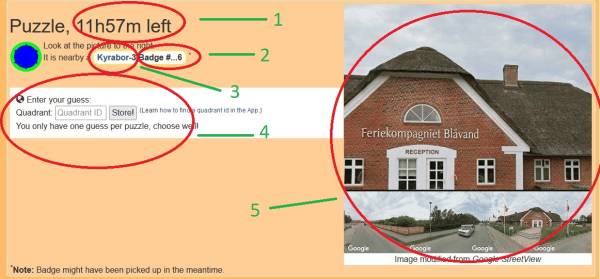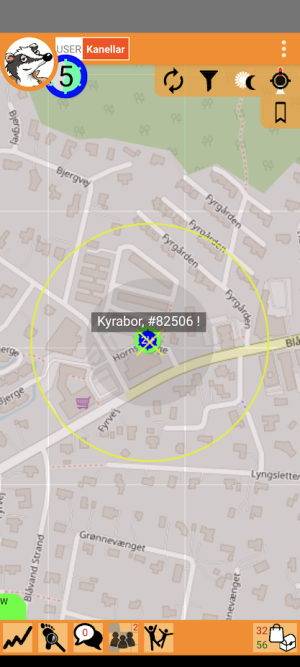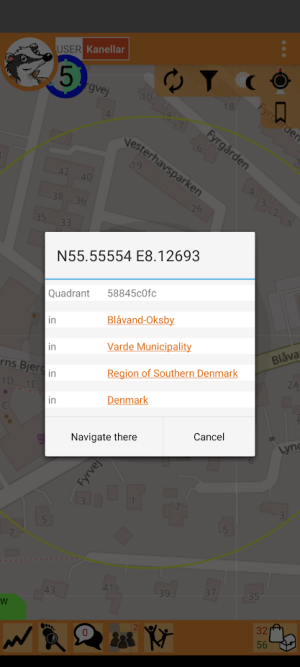This is an old revision of the document!
Geoguess is a game that can be found on the website. The premise of the game is to look at the image and to deduce where the image is taken. All images are taken from where a badge was placed.
Interface
There are five main areas to pay attention to when playing Geoguess. Let's take the following example.
- Time left in the puzzle
- The owner of the badge as well as the level of the badge
- The last digit of the badge
- The quadrant ID you enter
- The image of where the badge is
How To Play
First, examine all of the clues on the puzzle page. Click the link of the badge creator(#3) to see where he/she may have placed badges and the level of the badge. Also notice the last digit of the badge number(#2) as this will come in handy. After using these hints open up your Badge® app and start looking for the badge. Some images and explanations of what to do on the mobile interface are next. Once you locate the badge and retrieve the Quadrant ID you will then enter them into the puzzle(#4)